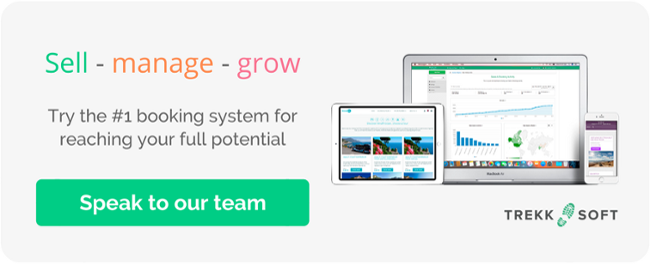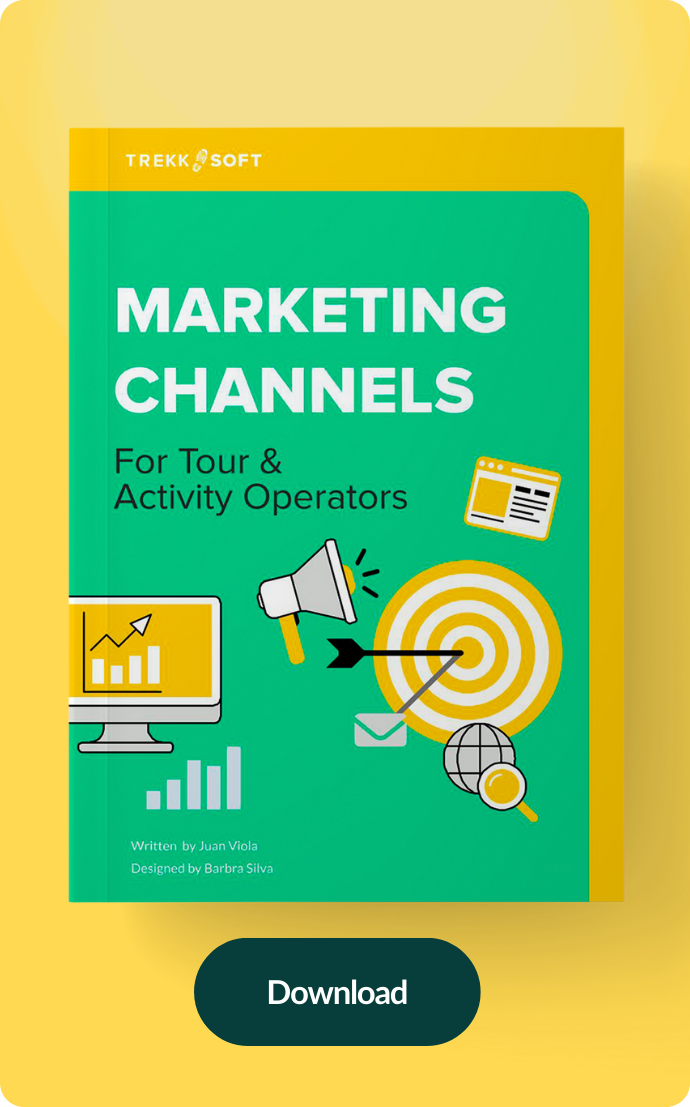We've created a suite of booking tools to speed up the sales process at every point of sale. This includes website sales through our integrated booking engine, via a reseller's website (through an API connection with an OTA or a travel partner), or in-person with your sales team or in-destination reseller.
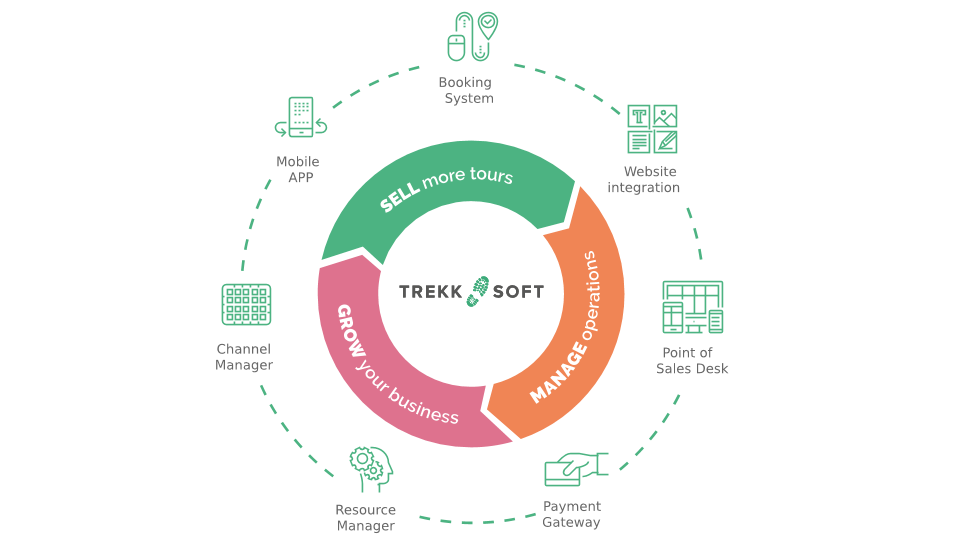
The Point-of-Sales Desk is a booking and marketing tool created for your sales team, travel partners and resellers.
Get real-time updates on your latest availabilities, upsell customers with add-ons and take partial or full payments in-person. During a tour, your guides can also retrieve details for upcoming bookings and get all the information they need about your guests.
A simpler layout and design
The POS desk has been updated with a smoother and more intuitive design. It can be used on a tablet or laptop to process a booking, or as an "activity booklet" to show off your tours.
Increase bookings and speed up your sales processes with a tool that assists your sales team and resellers from start to finish.
Old Activities Overview
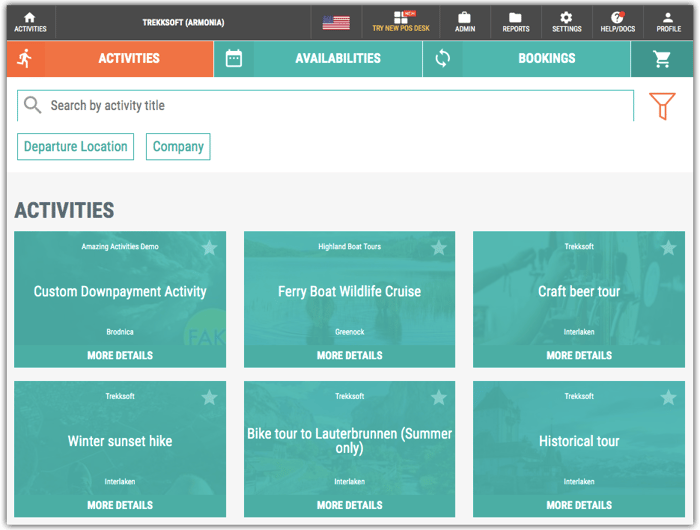
New Activities Overview
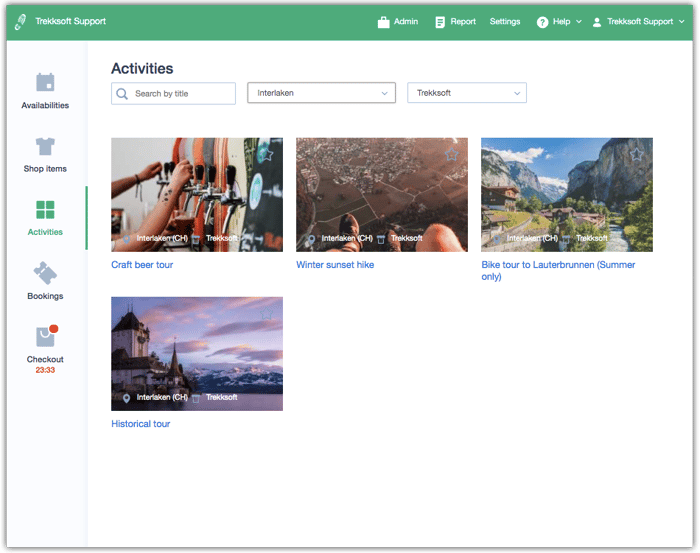
Old Availabilities Overview
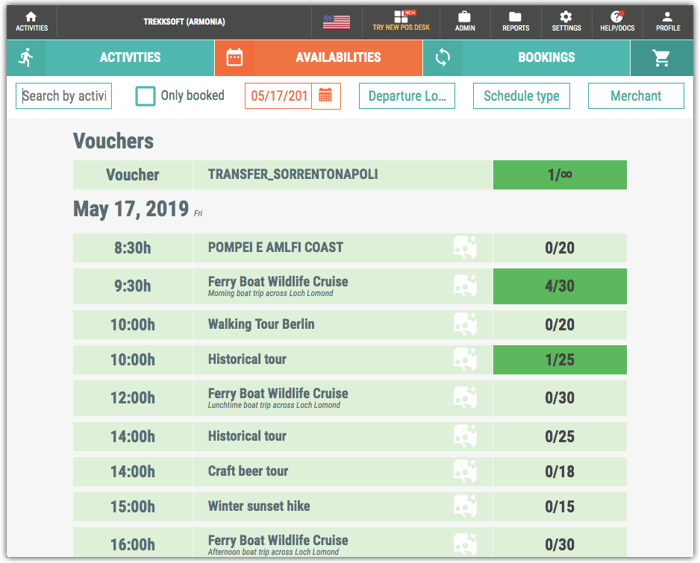
New Availabilities Overview
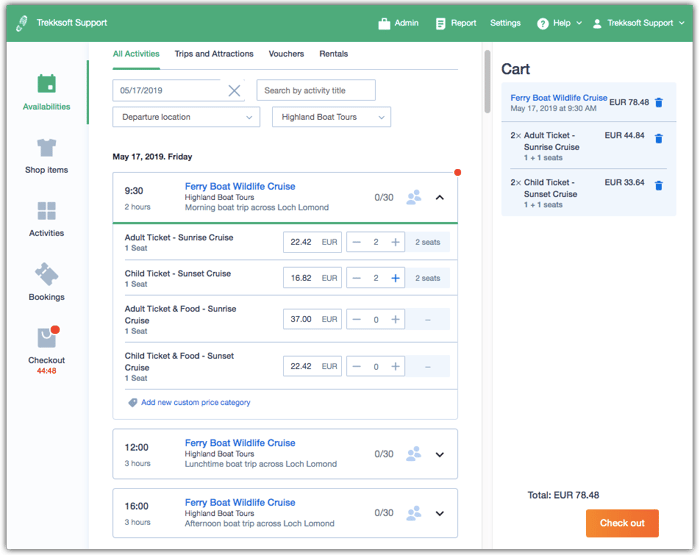
Old Bookings Overview
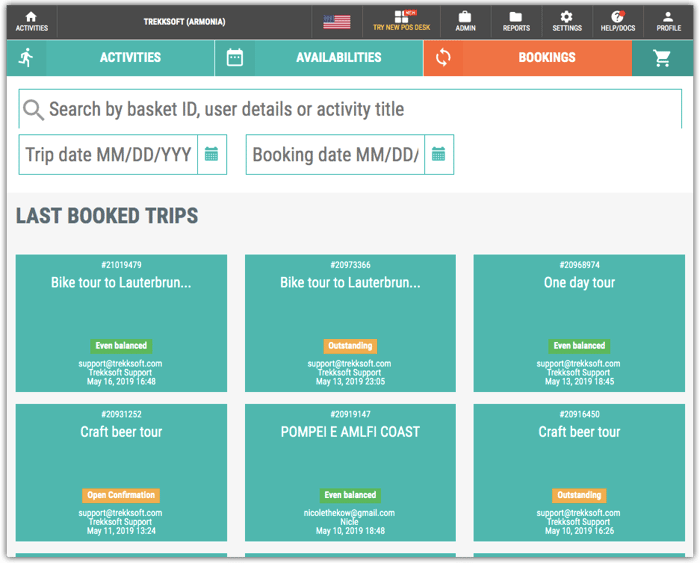
New Bookings Overview
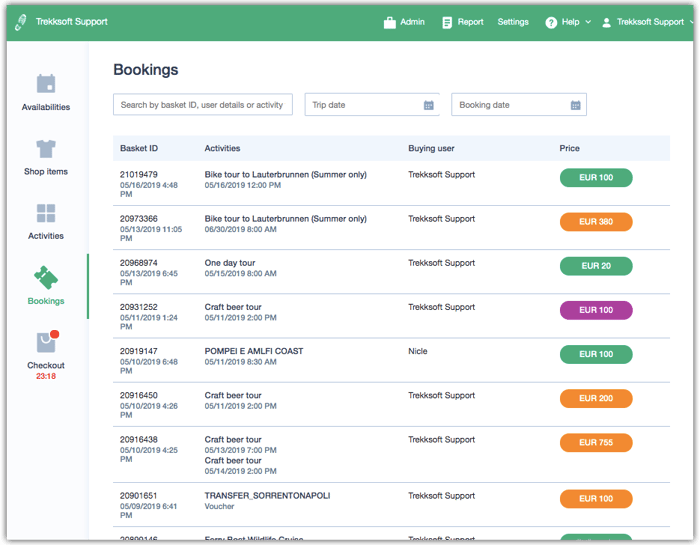
Learn more about our booking tools >>
Show off your tours
For customers who want more details about the tour they're about to book, the POS Desk displays tour information beautifully.
From Activities Overview, you can pull up more details about a trip and show it to your customer on the spot.
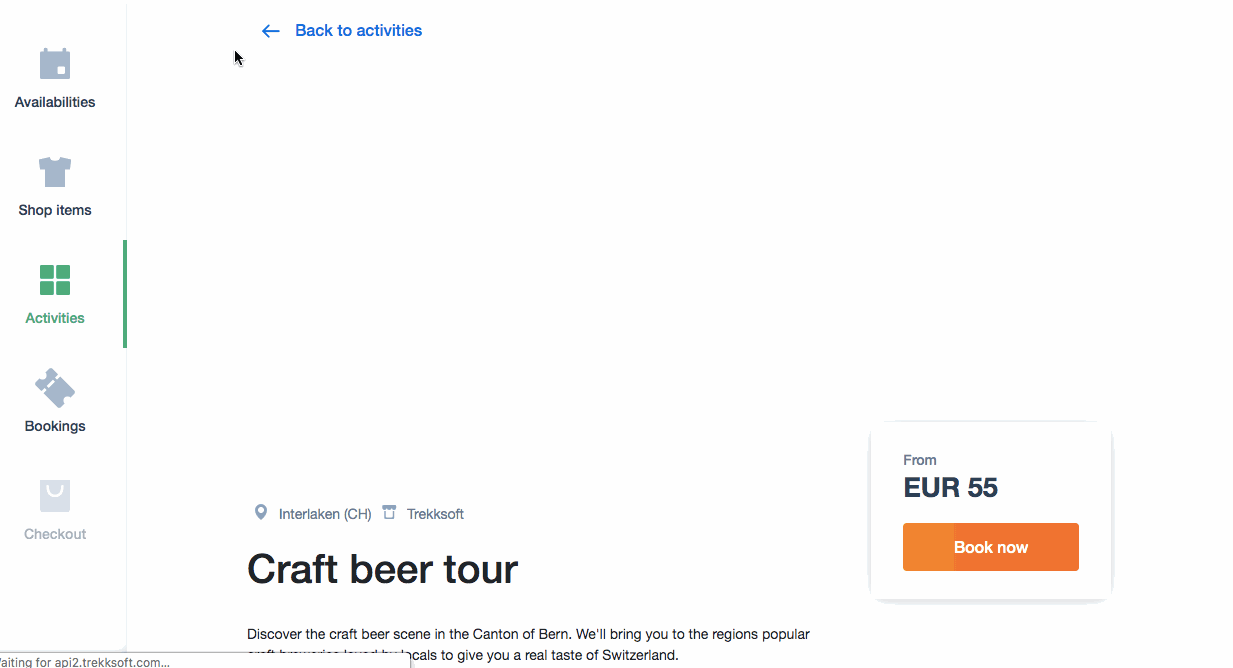
Take bookings in 3 steps
A simpler design includes a simpler way to take bookings. Here's what you have to do:
Step 1: In the Availabilities Overview, select a tour.
Step 2: Go to checkout.
Step 3: Enter your customer's payment details...
And you're done! You then have the option to email or print out the tickets.
Easily upsell customers
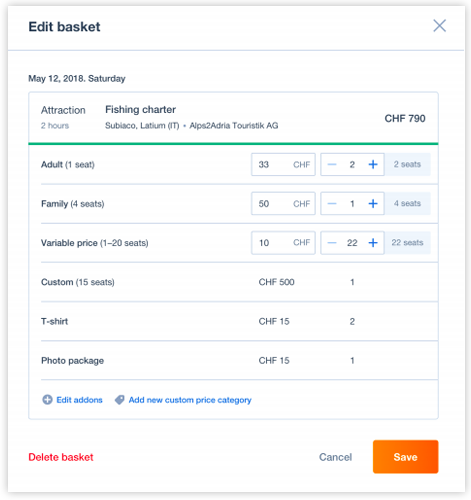
For businesses interested in additional revenue streams, you have the option to upsell customers on other tours or merchandise.
In a webinar with Antony Lias, COO of SANDEMANs NEW Europe, he shared how upselling customers became core to their sales strategy. The company also started selling merchandise in the summer of 2018 and it quickly become profitable revenue stream. It also works as a great marketing and branding tool, an added bonus!
Related webinar: Learn how SANDEMANs NEW Europe uses their direct sales channels to attract and retain customers