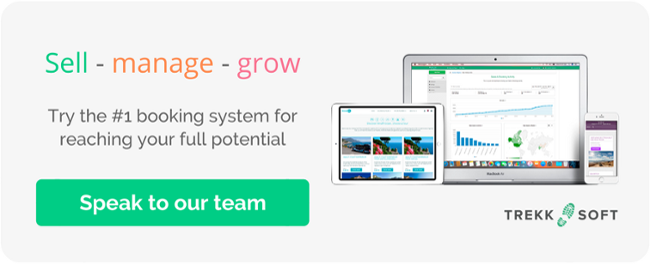Despite a difficult few months, we at TrekkSoft have been getting a steady stream of leads looking to purchase a new booking system for their tour or activity company.
We've compiled a list of frequently asked questions and answers to help you if you're interested in learning more about TrekkSoft.
Question: Once my tour is active in TrekkSoft, is it automatically added and resold to all connected Online Travel Agents (OTAs)? Is setting up that connection a "one-click” thing?
Firstly, while we’re connected to the top marketplaces in the world, you will not be able to sell your tours or activities via these OTAs unless they have approved your application. Once your business has been approved, there are two ways to setup your products with the OTAs.
Some OTAs like Viator and GetYourGuide require more steps to setup your products. For these OTAs, you need to setup your products with the OTA and then “map” your schedules and prices from TrekkConnect. This process entails matching the schedules and prices of your activities from TrekkSoft to the pre-set schedules and prices on the OTA (this varies across OTAs).
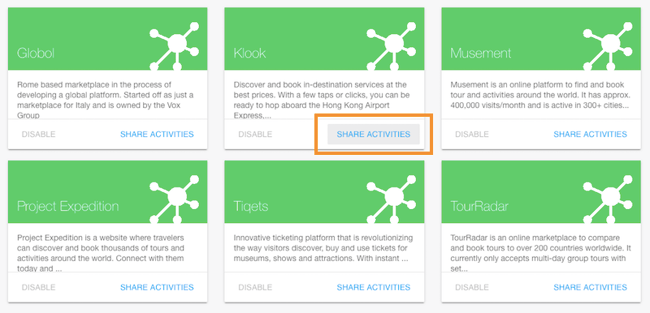
For other OTAs like Klook, Musement and Tiqets, the setup process is much simpler. Start by enabling the connection then select the tours and activities you would like to sell on these OTAs. It's as simple as two clicks.
After you've setup your connections, bookings from OTAs will automatically be added to your TrekkSoft dashboard, giving you a clear overview of your latest bookings. Your latest availabilities will also be updated and synced across all your sales channels.
Learn more about TrekkConnect, the industry's leading channel manager
Q: Will there be a TrekkSoft app in the future so that travellers can book tours directly from the app?
TrekkSoft is a booking system created for tour and activity operators to sell and manage their bookings. We do not resell tours to consumers like Viator, Expedia Local Expert or GetYourGuide. Instead, we provide operators with the tools to manage sales across those OTA channels, as well as your website sales, in-store sales, affiliate sales (e.g. sales made by hotel concierges) and more.
What this means is that we do not build consumer facing apps, unless specifically commissioned by a client. In these situations, we will build a white label app for the clients as an additional tool to the existing TrekkSoft solution.
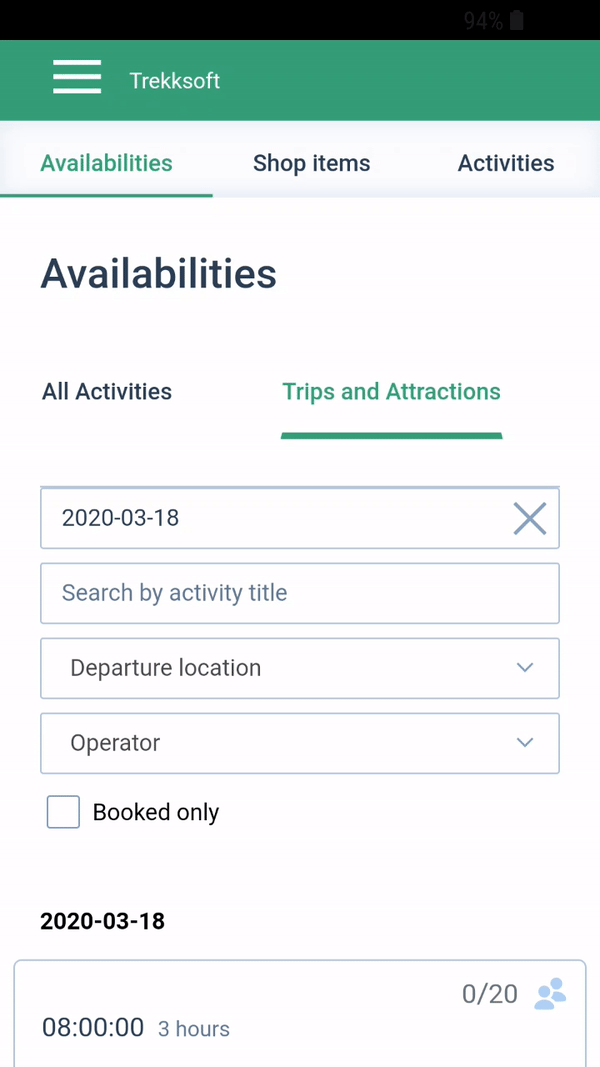
Early this year, we released mPOS, our updated mobile app. We focused on elevating the user experience by simplifying the navigation and streamlining design so that it takes you less steps to complete a booking.
You can sign up for a free trial and then download the app for Android or iOS to test it out.
Q: Does TrekkSoft have a chatbot integration?
No, we don’t offer a chatbot integration.
In general, our customers use a variety of chat tools, for example Live Chat, Facebook Messenger, and WhatsApp just to name a few. They then setup automated prompts to start a conversation whenever someone lands on their website.
In general chatbots can save businesses administration time and resources while still giving customers useful answers to their questions in a timely manner. According to Salesforce, 69% of customers prefer to use chatbots when they need quick answers to simple questions.
Q: What are some creative ways tour operators use the Point-of-Sale (POS) desk?
The POS desk was designed to to streamline the booking process, perfect for busy days. We’ve seen many customers offer access to their agents and resellers, making it easy for them to take a booking and payment from a hotel lobby, a sales office, on the street or at an information point.
This tool was also designed for the tablet. Tourist information centres make the most of this by connecting to other TrekkSoft users via the Partner Network, giving them access to resell products from the region. So for the sales agent, all they have to do is log in to the POS desk to access all the tours in the region, along with the latest availabilities, schedules and prices for each and every tour.
Resellers can easily take a booking and payment via cash or card, without having to call or email the operators.
Q: How much work/time is necessary to switch from my existing booking system to TrekkSoft? And once a client has booked and paid, will the money be directly transferred to me or does it take a few days?
Onboarding
Changing over to TrekkSoft shouldn’t take more than three weeks, here's how we do it.
Once you've sent us your signed your contract, your Integration Specialist will contact you about your company and your services. We will use that information to setup your TrekkSoft account and your top three products.
Our team of customer support and integration specialists and are available for one-on-one sessions to ensure a smooth transition.
Payouts
Use TrekkSoft's own payment gateway, TrekkPay, to take payments online or in-store. When you first start using TrekkPay, you will need to complete the Know You Customer verification process to receive your first payout.
Your payouts can be set to a weekly or monthly cycle. Monthly payouts will be paid on the 5th of the following month.
Want to learn more about TrekkSoft's booking system?